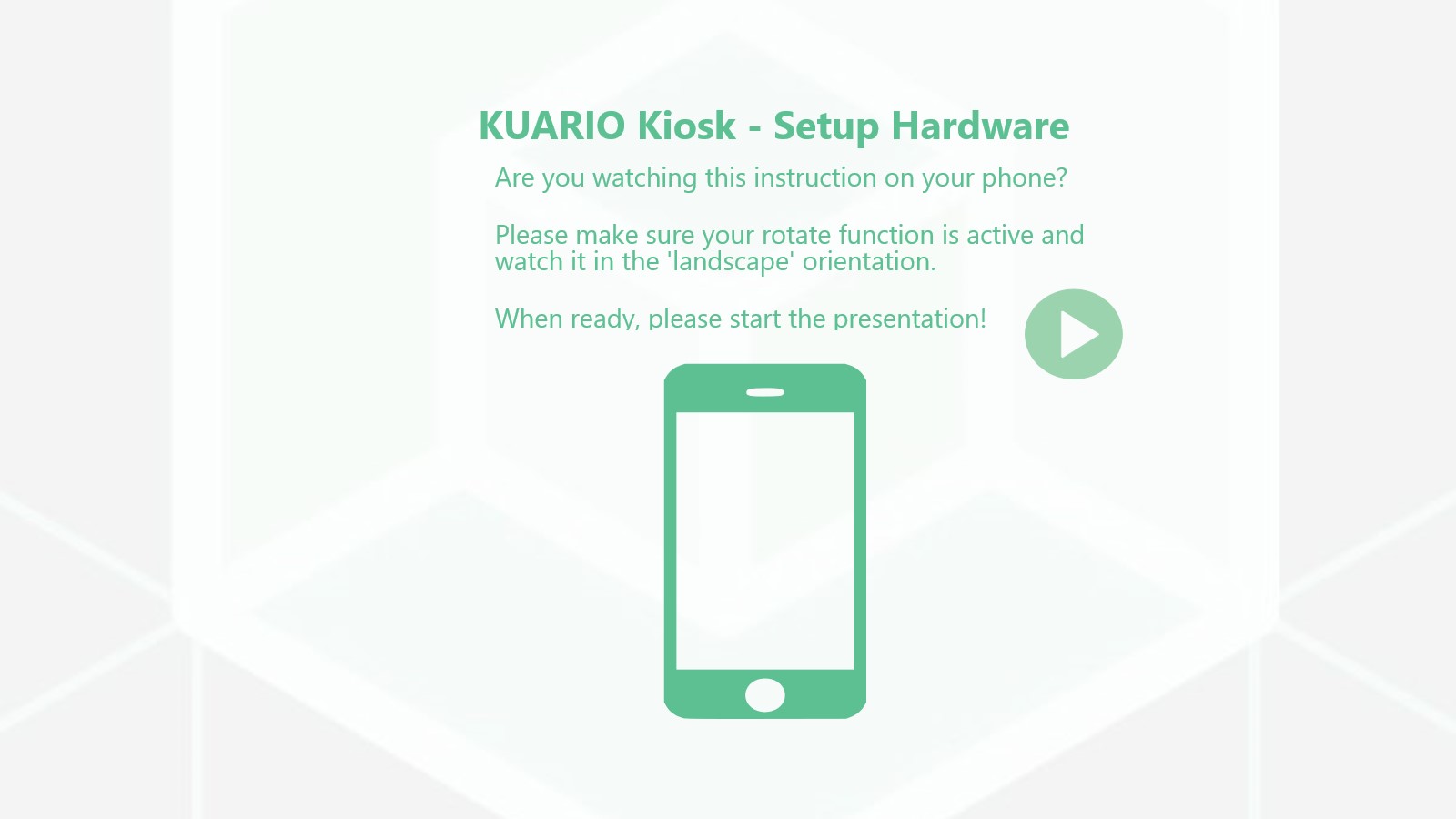Are you watching this instruction on your phone?
Please make sure your rotate function is active and watch it in the 'landscape' orientation.
When ready, please start the presentation!
Setup your MFP and Smart Connector for KUARIO Kiosk
You should now be able to install KUARIO Kiosk on your MFP device!

Connect the power to the wall outlet.
Then connect the network to a network outlet connected to the Internet.
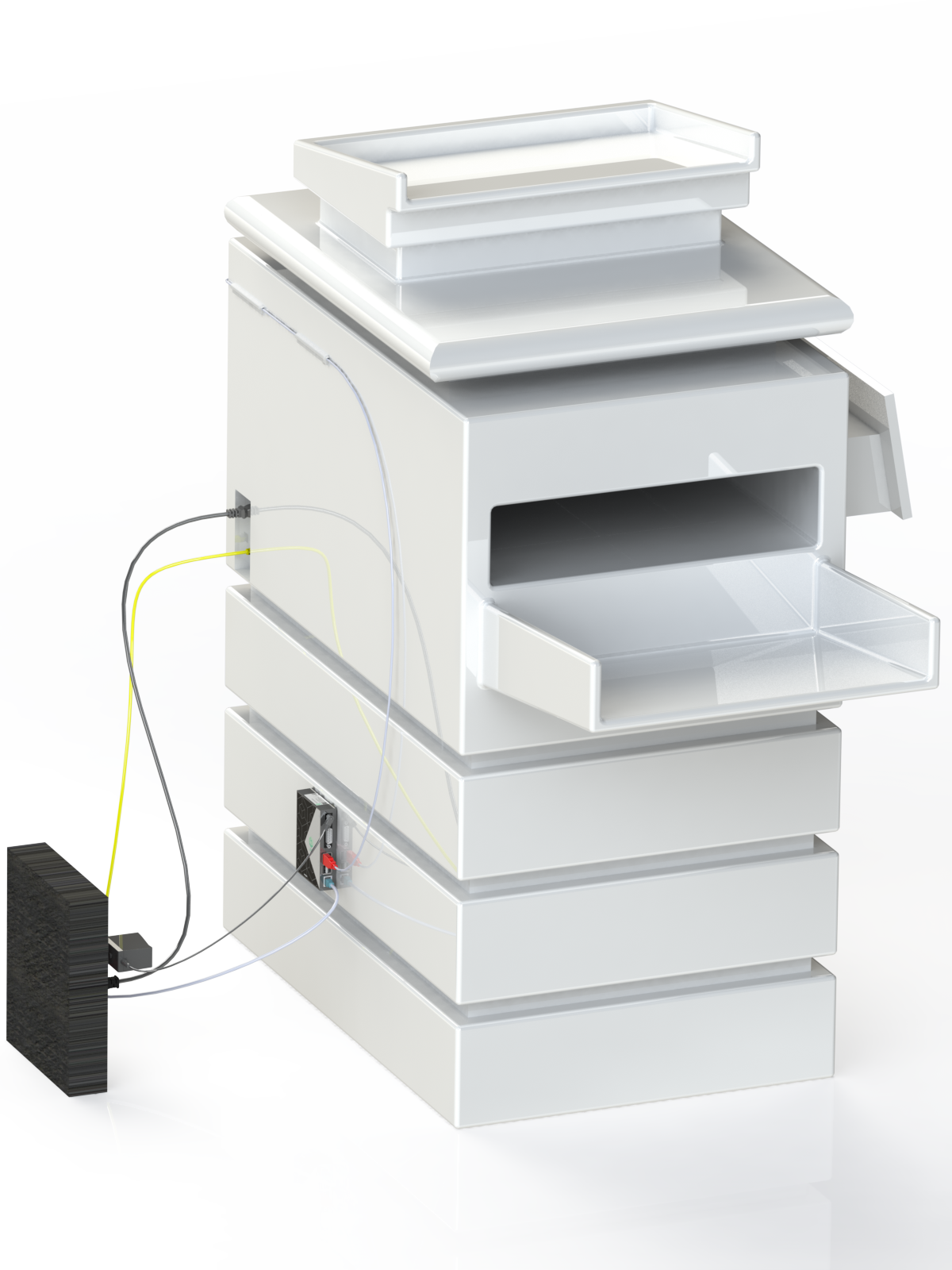
Attach the KUARIO Smart connector to the back of the MFP.
Connect the USB cable coming from the SCR bracket.

Now also connect the power of the KUARIO Smart Connector to the wall outlet.
Finally also connect the network to a network outlet connected to the Internet.
Note! The KUARIO Smart Connector and the MFP must each be connected to the Internet. They must NOT be connected to each other!
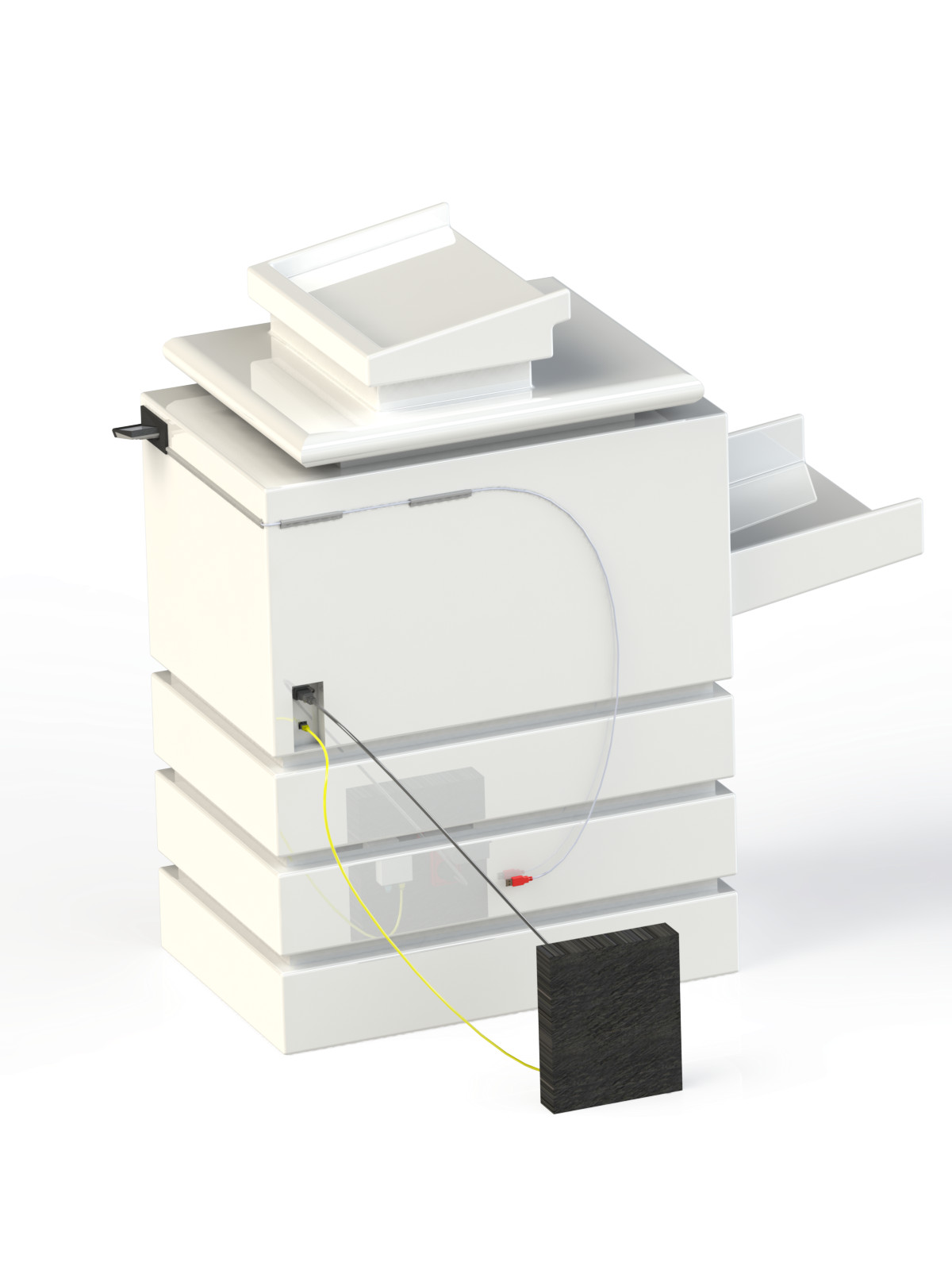
Attach the SCR Bracket to the copier.
Use the cable guides to guide the USB cable to the back.